Openid
diatom.social supports the OpenID standard for single signon between Web sites. OpenID lets you log into many different Web sites without using a different password for each. (See Wikipedia's OpenID article for more information.)
If you already have an account on diatom.social, you can login with your username and password as usual. To use OpenID in the future, you can add an OpenID to your account after you have logged in normally.
There are many Public OpenID providers, and you may already have an OpenID-enabled account on another service.
- On wikis: If you have an account on an OpenID-enabled wiki, like Wikitravel, wikiHow, Vinismo, AboutUs or Keiki, you can log in to diatom.social by entering the full URL of your user page on that other wiki in the box above. For example, http://kei.ki/en/User:Evan.
- Yahoo! : If you have an account with Yahoo!, you can log in to this site by entering your Yahoo!-provided OpenID in the box above. Yahoo! OpenID URLs have the form https://me.yahoo.com/yourusername.
- AOL : If you have an account with AOL, like an AIM account, you can log in to diatom.social by entering your AOL-provided OpenID in the box above. AOL OpenID URLs have the form http://openid.aol.com/yourusername. Your username should be all lowercase, no spaces.
- Blogger, Wordpress.com, LiveJournal, Vox : If you have a blog on any of these services, enter your blog URL in the box above. For example, http://yourusername.blogspot.com/, http://yourusername.wordpress.com/, http://yourusername.livejournal.com/, or http://yourusername.vox.com/.
Additionally, once you have an account on diatom.social, you can use your profile's URL (https://diatom.social/yourusername) as an OpenID elsewhere as well.